Hi. My pc is having a weird issue and I can't seem to figure out why. It flickers on windows explorer and Excel. It happens on random and last anywhere between 5-20secs. I think is not limited to just these apps, but possibly any programs I opened. This is a fresh install using a usb stick. I have posted a video to show you what I am referring too.
It's an old pc and have been working fine. I wanted to start fresh and performed a new install. Nothing has changed as far as adding new hardware. Thoughts? Suggestions to further troubleshoot??
video link:
Things I have tried to resolved it with no success.
- Isolate the ram chips to see if they were faulty by installing one stick at at time
- Uninstalled Office
my pc specs:
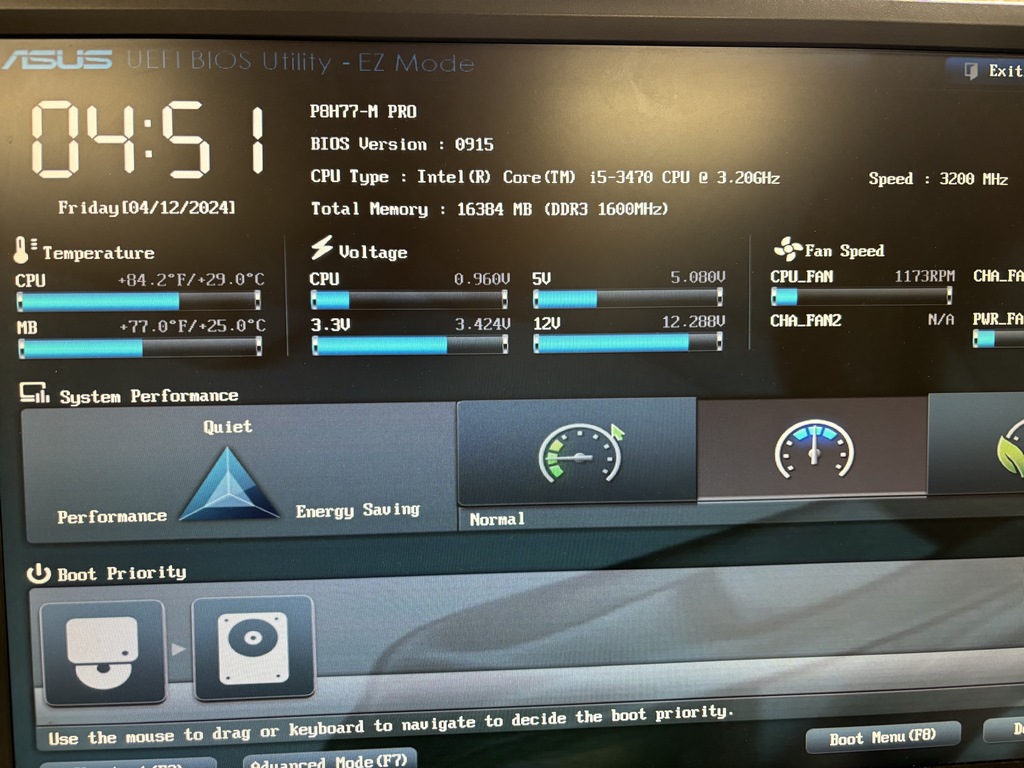
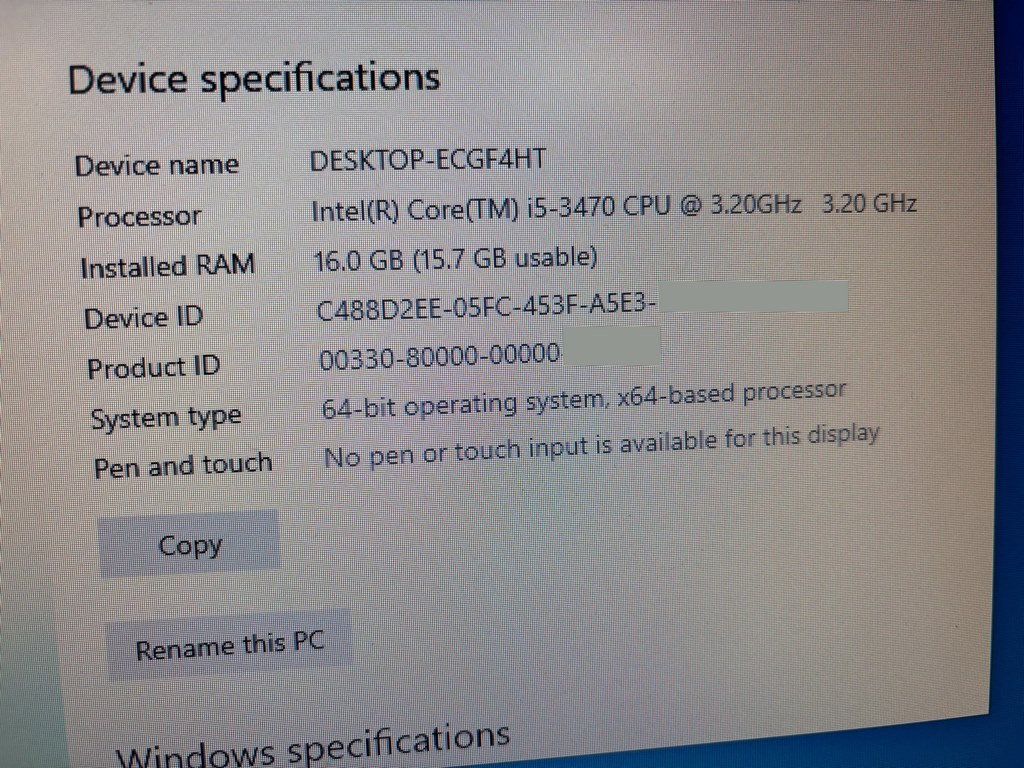
It's an old pc and have been working fine. I wanted to start fresh and performed a new install. Nothing has changed as far as adding new hardware. Thoughts? Suggestions to further troubleshoot??
video link:
Things I have tried to resolved it with no success.
- Isolate the ram chips to see if they were faulty by installing one stick at at time
- Uninstalled Office
my pc specs: