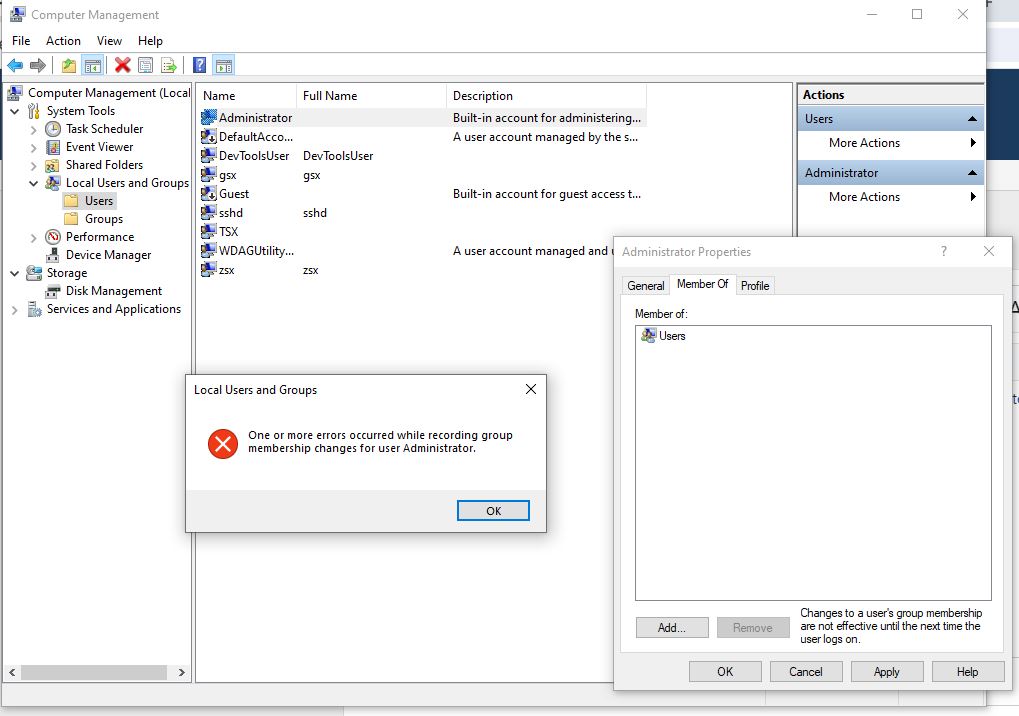Hello,
Firstly, I want to clarify that it's normal for the primary or default administrator account on a Windows machine to be a part of the 'Administrators' group. It's part of the built-in user groups on Windows machine which has all the system-wide privileges, and allows its users to perform all administrative tasks on the machine.
Now, considering your situation, although it's not usually recommended, it's possible to remove the Administrators group from the primary Admin account, but this can create scenarios where you might not be able to perform administrative tasks.
If your attempt in removing the Administrators group from the Admin account wasn't successful, the Windows OS's built-in protections might be the reason. Windows 10, by default, is designed to prevent any actions that might potentially harm the OS and rendering it unusable, such as removing the Administrators group from the Primary Admin account.
If you still want to proceed, try the following steps carefully:
1. Open Control Panel and navigate to "User Accounts".
2. In User Accounts, click on "Manage User Accounts". This will open a new dialogue box.
3. In this dialogue box, select the Administrator account from the list and click on the "Properties" button.
4. In the "Properties" dialog box, navigate to the "Group Membership" tab. Here you can make changes to the group membership of the Administrator account.
5. You should see the option to change the group. Change it to 'Standard User' or another group. This will effectively remove the Administrator account from the Administrators group.
However, I must caution you again - setting the default Admin account as a 'Standard User' or removing it from the 'Administrators' group may limit your ability to make important system changes. For instance, you might be unable to install certain software and alter system settings, among other limitations. It'd be advisable to keep another account set as an administrator to prevent getting locked out of all admin privileges.
If the above steps don't help or you're unsure about it, please consider taking your laptop to a professional, or contacting Lenovo or Windows support for further assistance.
I hope this helps. Please reach out if you have any other questions.